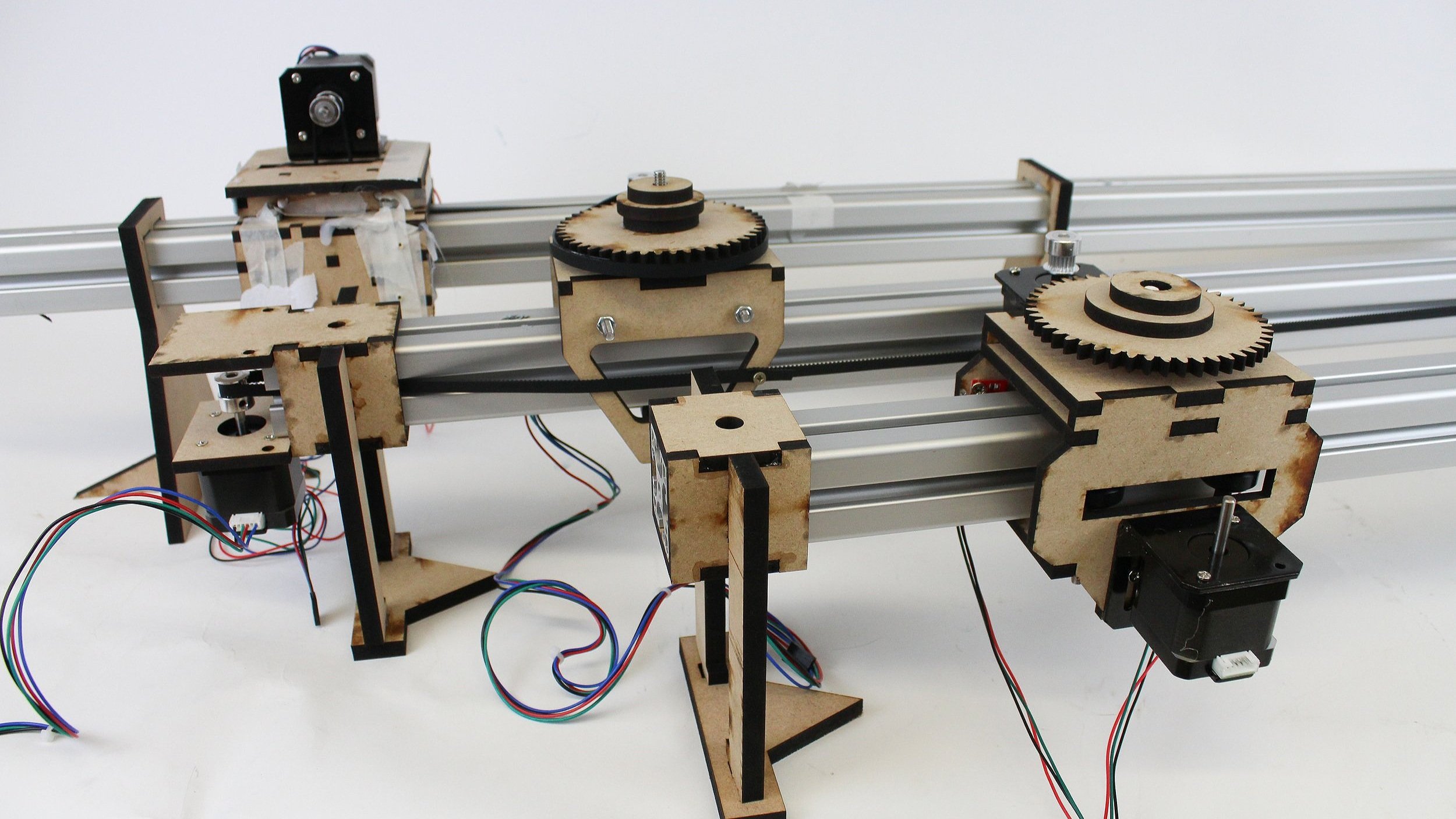
Studio CAM
Studio (Camera-Aided Motion)
Grab the moment and enhance your video skill. Get the most out of filming, whether your shooting stunning B role in your garden, showing your prowess with art, or filming yourself make an awesome project this is for you.
Mount Anywhere
Studio CAM is designed to be plced on table tops, mounted on walls and even ceilings with minimal hasle.
Get Profesional Smooth and Enticing Shots
Precision Design and Manufacture
Designed to be made anywhere with clear instructions.
Simple and easy to assemble
How to use the product
The slider when turned on or reset will start by homing and measuring the distance that it is able to move, allow it to complete this so it cant move of the end.
When it has homed and returned to the start position if you are ready you can press the set switch, this will being the process of setting the start and end position.
The screen will now ask you to set the start position. Use the joystick to move the trolly and rotate the camera (don’t worry it can’t move of the end after it has done the homing sequence). Once you are happy with the starting position press the yellow confirm button.
Setting the end position is the same as setting the start, wait a second after confirming the start position and then move the slider to where you want it to end its movement and hit the confirm button. This will move the camera back to the start position ready.
Once this is done you will need to set the time that it will take to complete the move. This also uses the joystick, use the vertical axis to increase or decrease the amount of time you want it to take and again hit enter.
When you are ready hit the confirm button again and it will begin its movement.






